Internet Information Service(IIS) 8 Setup And Deploy ASP Project
06-06-2014
1. Click Windows+R keyboards then type appwiz.cpl
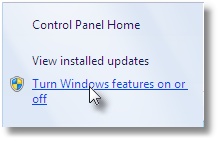
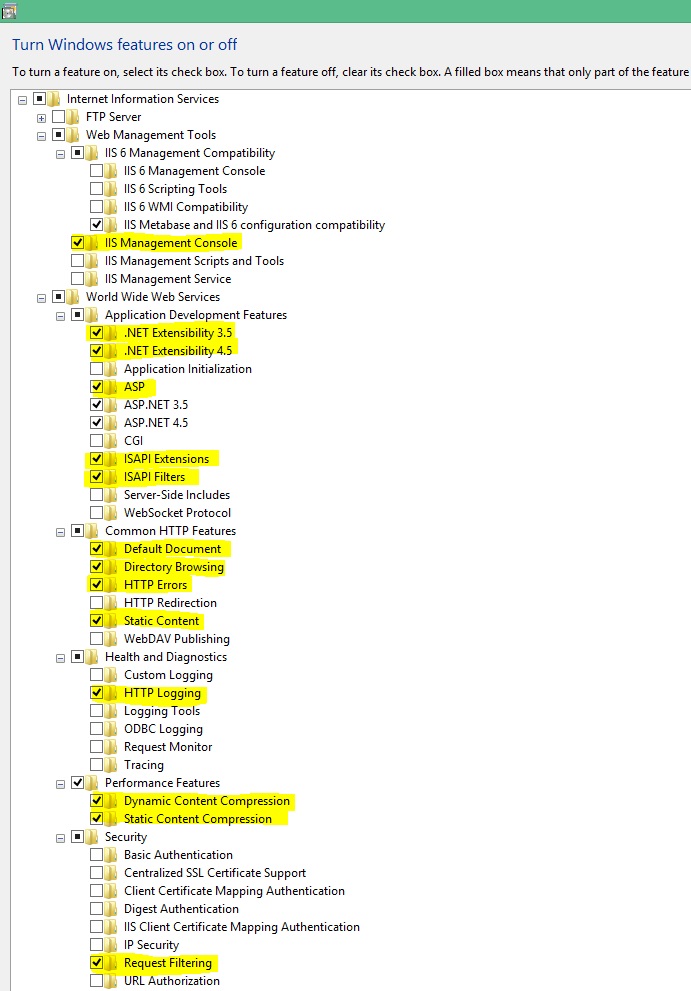
2. Click Windows+R keyboards then type
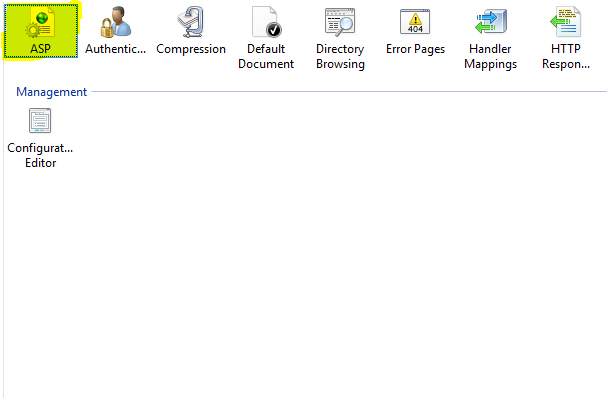
3. Configure ASP Settings. Enable Parent Paths if you need.
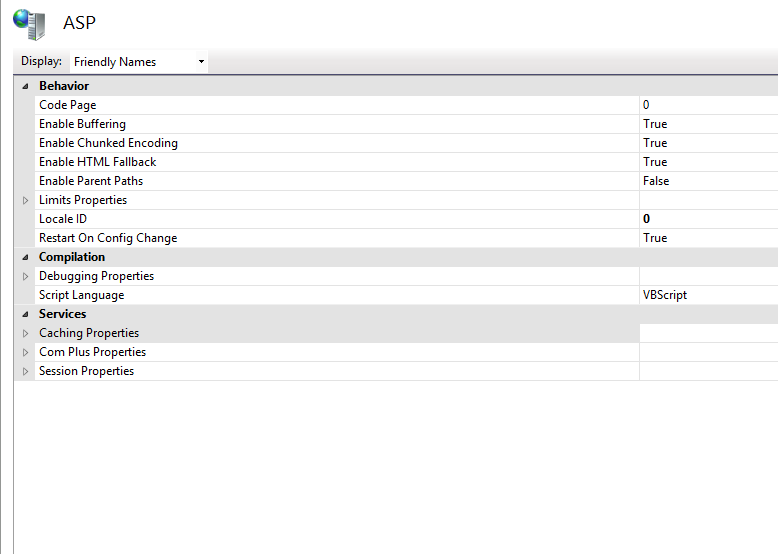
4. If you want to show error messages in the browser, click Debugging Properties then set Send Errors To Browser true.
Note: When you deploy app as release, then disable this feature.
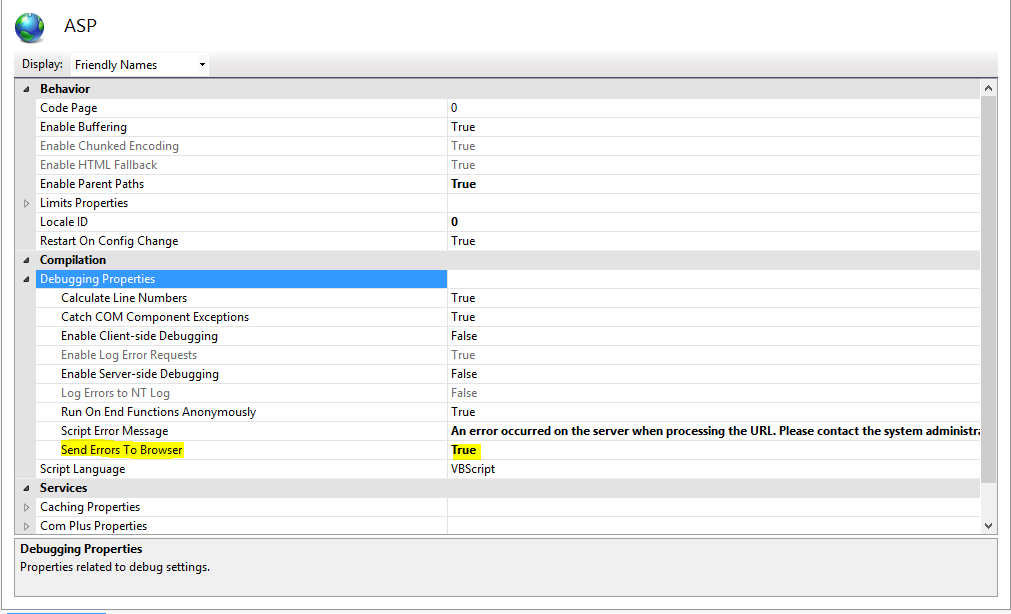
5. Edit web application file permissions
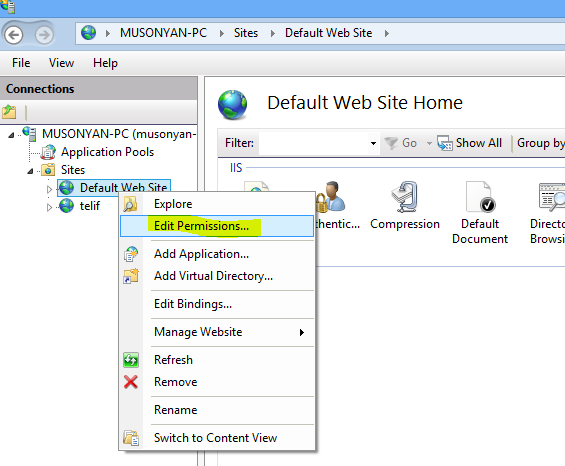
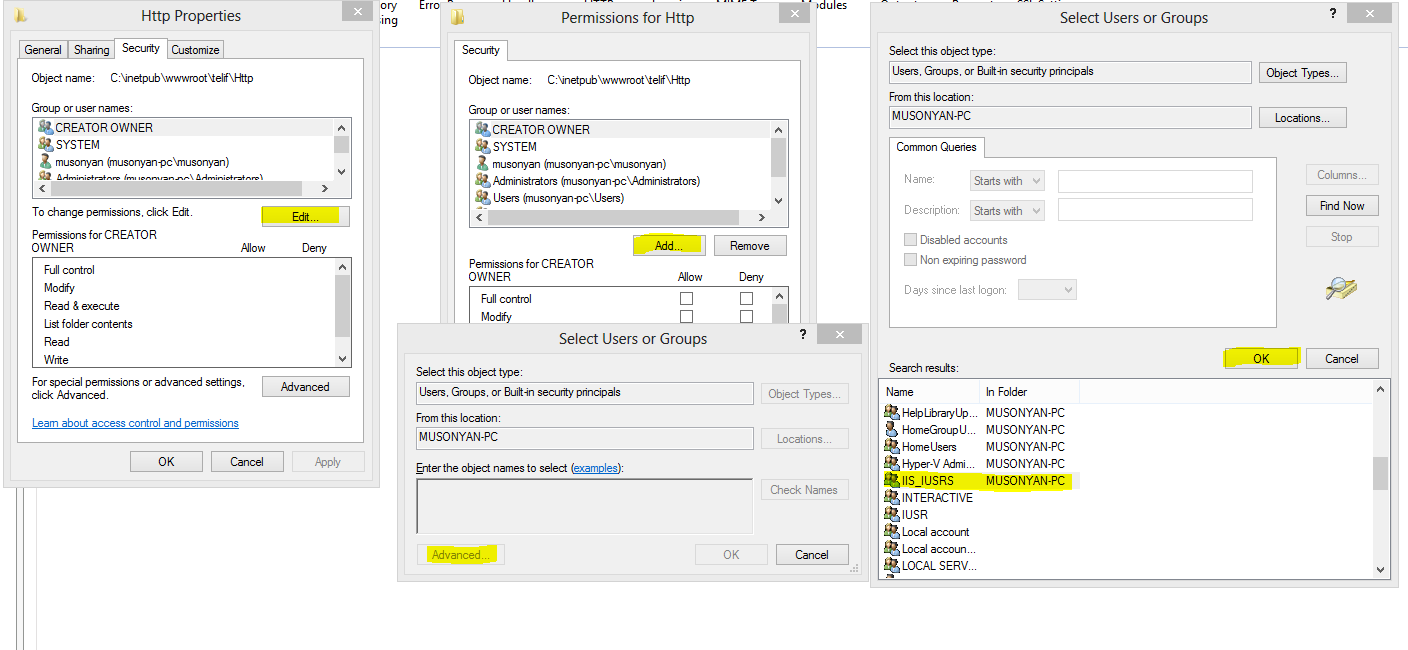
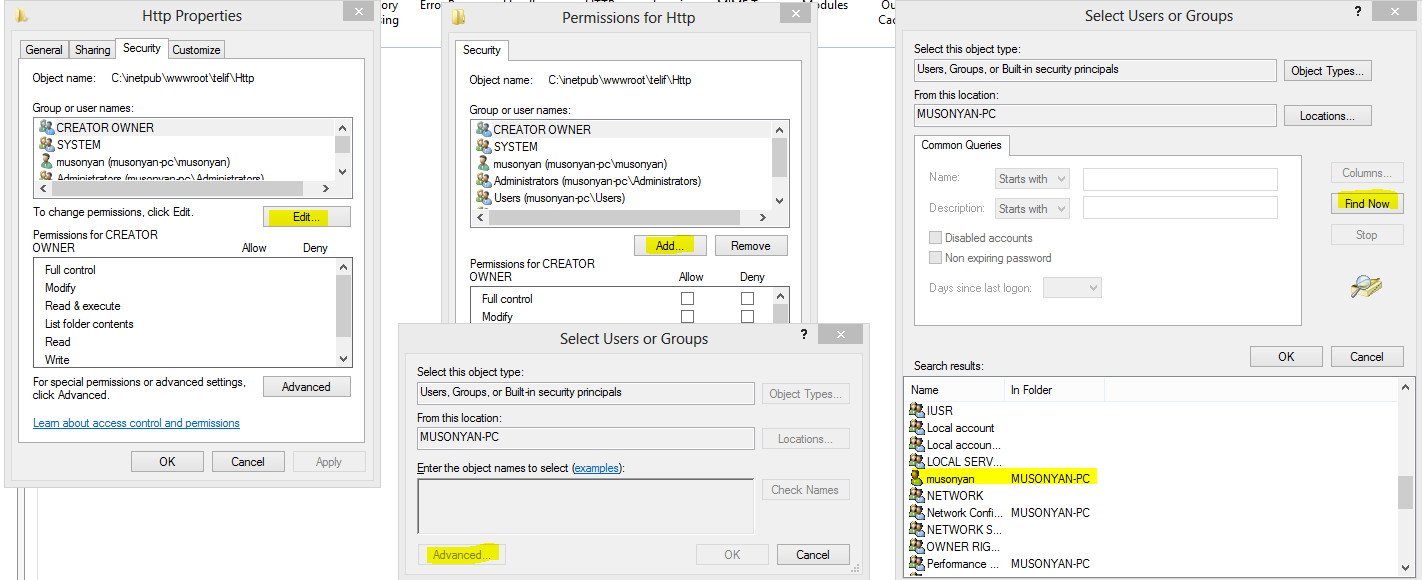
6. Edit Site
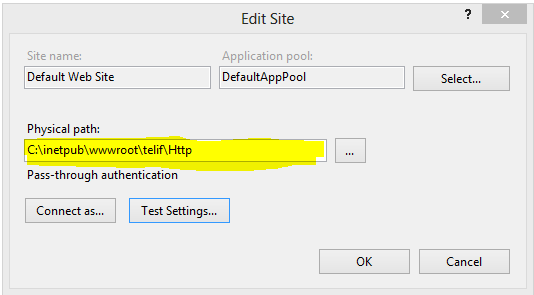
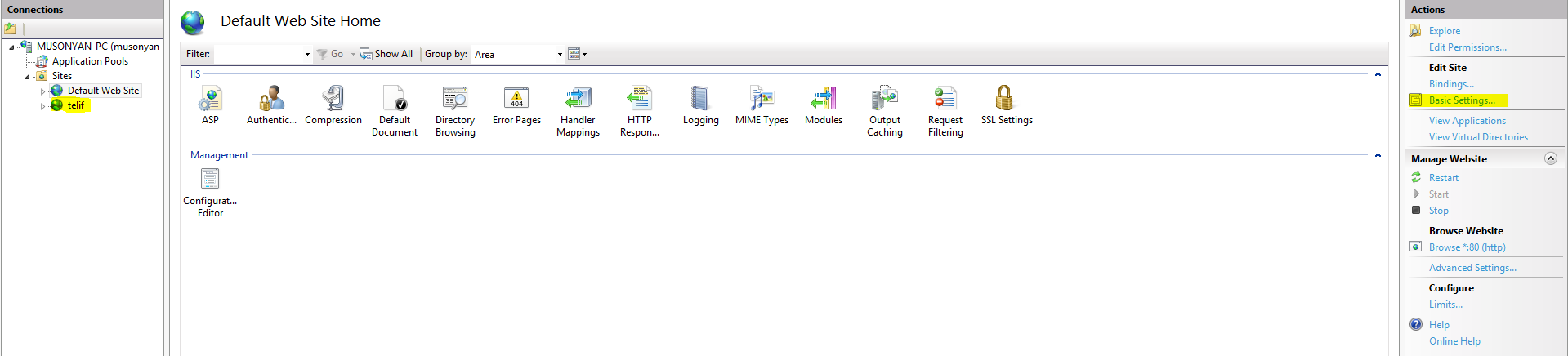
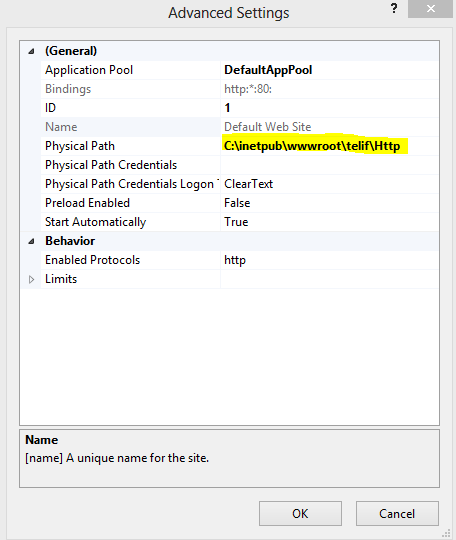
Problem: Can not edit or save files in the inetpub folder
Solution: Run the following command from an elevated command prompt (right click the "command prompt" icon and select "Run as Administrator").
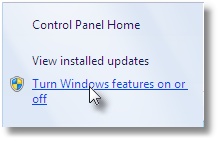
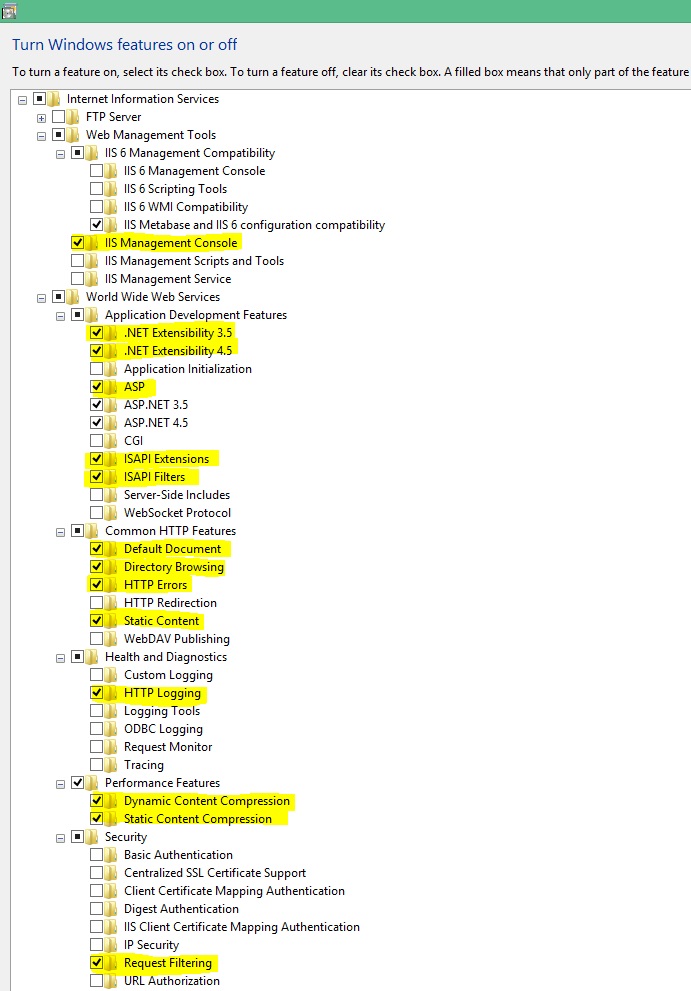
2. Click Windows+R keyboards then type
inetmgr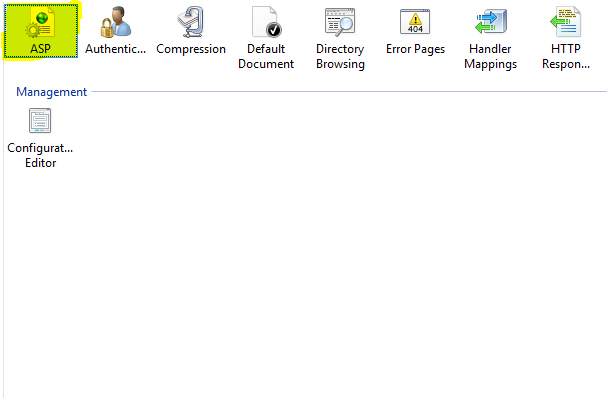
3. Configure ASP Settings. Enable Parent Paths if you need.
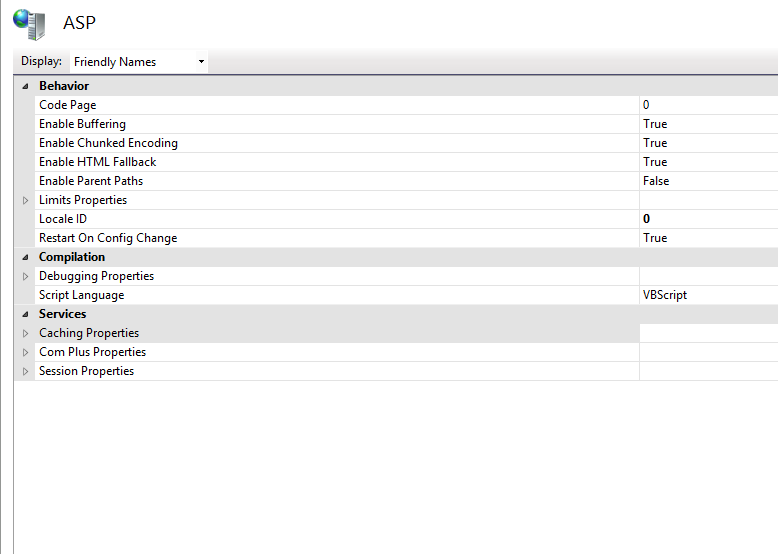
4. If you want to show error messages in the browser, click Debugging Properties then set Send Errors To Browser true.
Note: When you deploy app as release, then disable this feature.
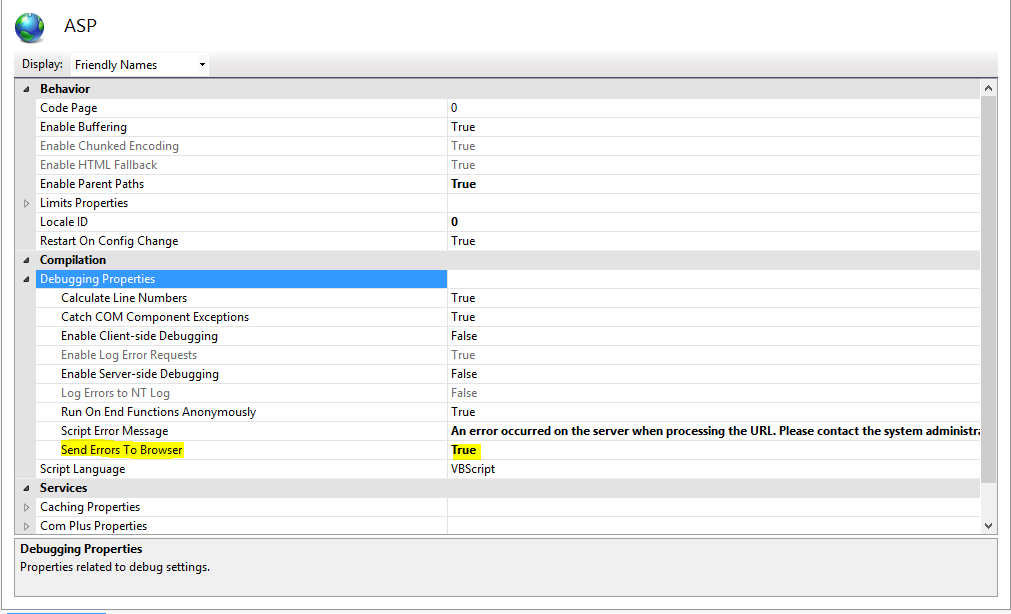
5. Edit web application file permissions
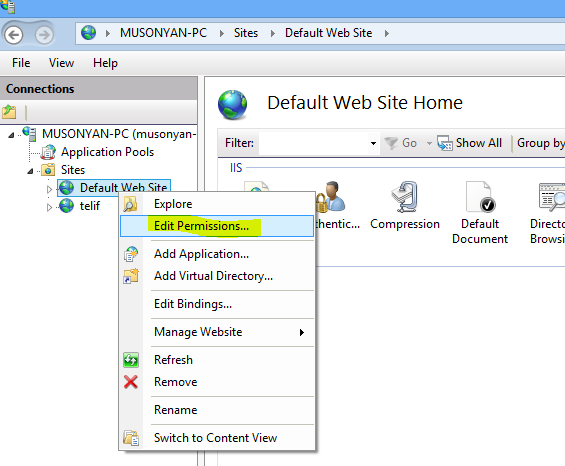
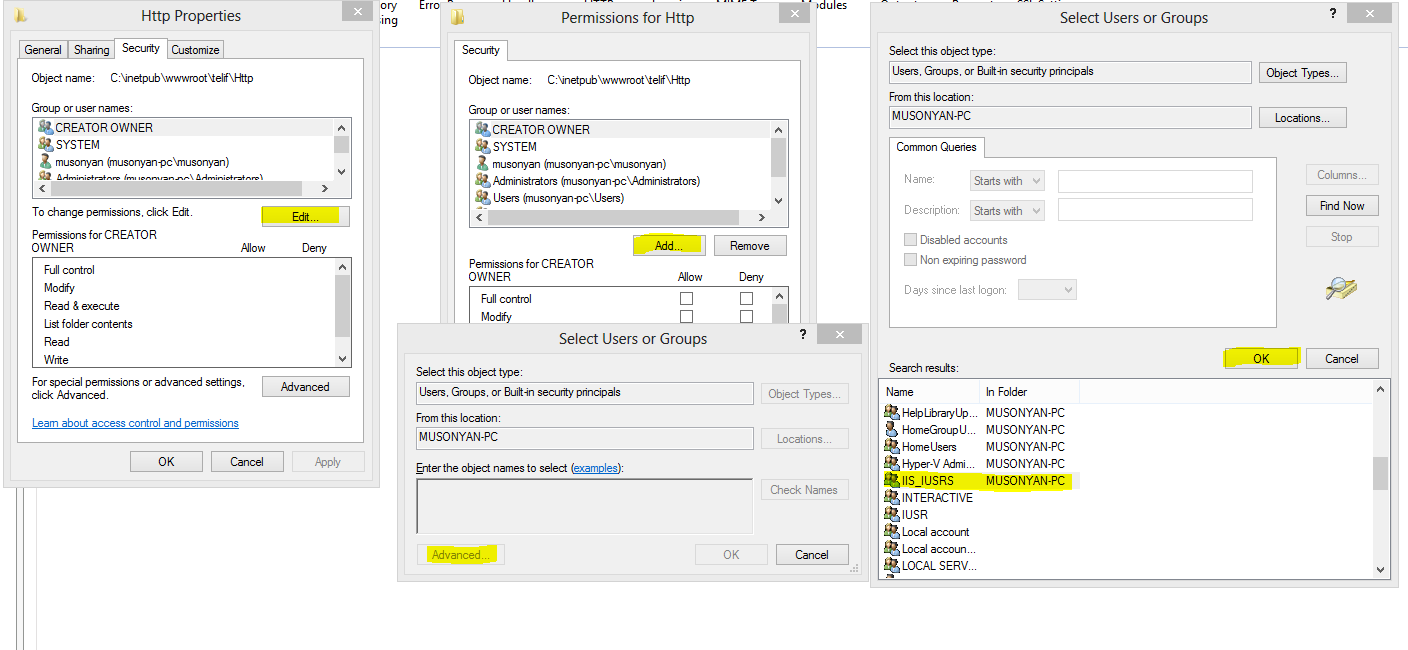
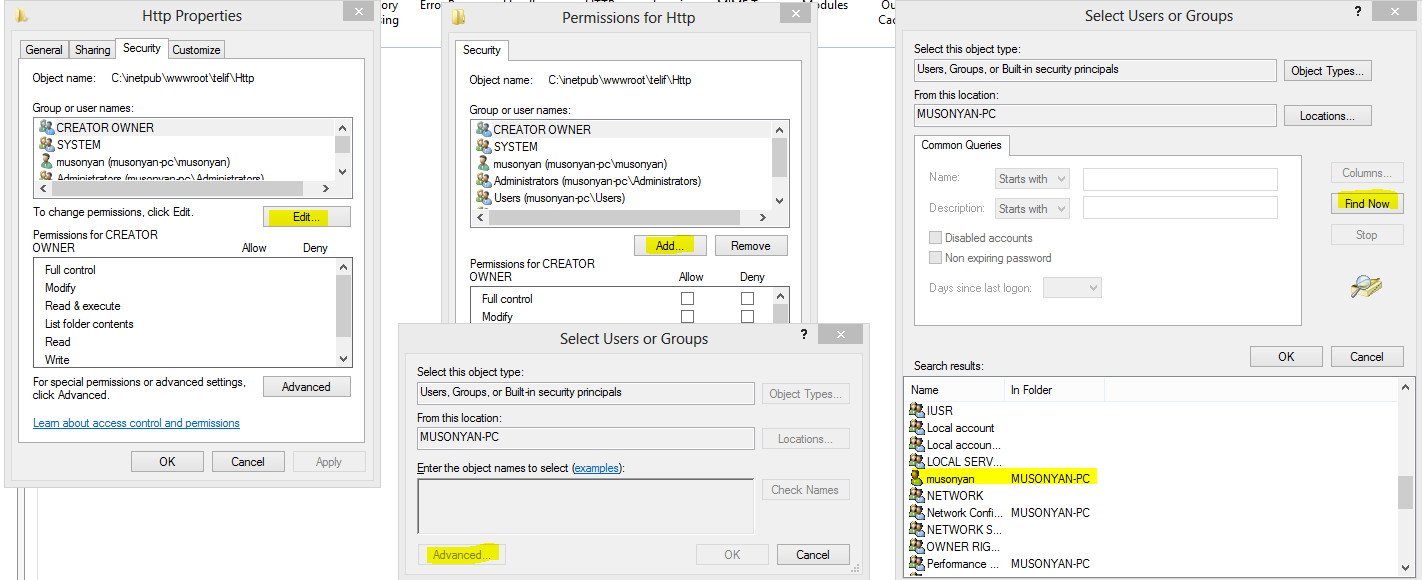
6. Edit Site
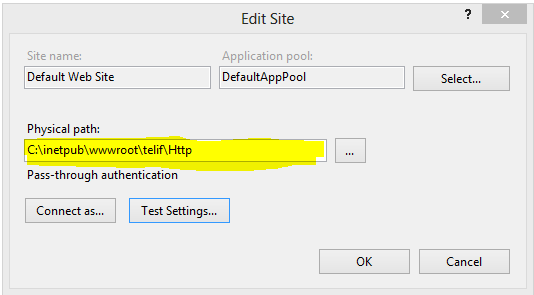
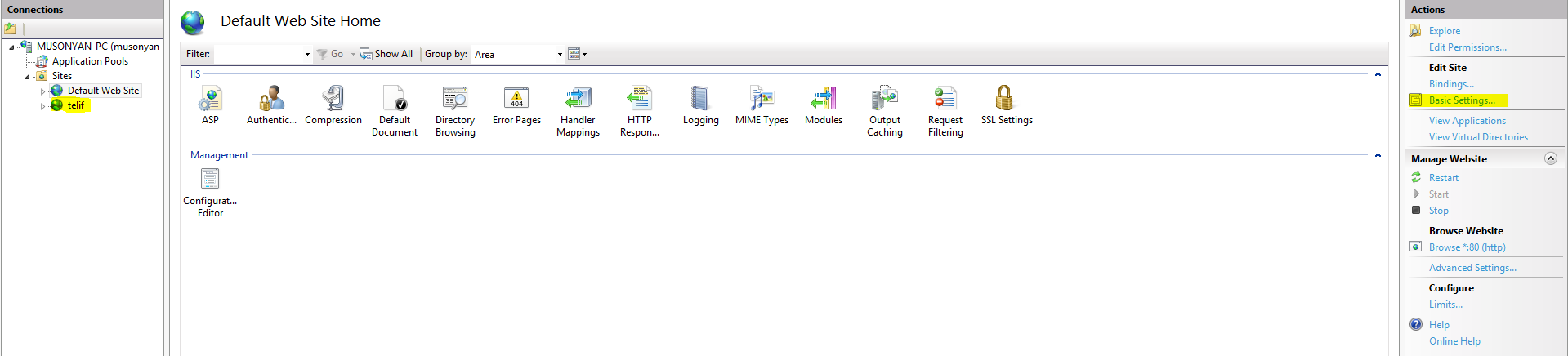
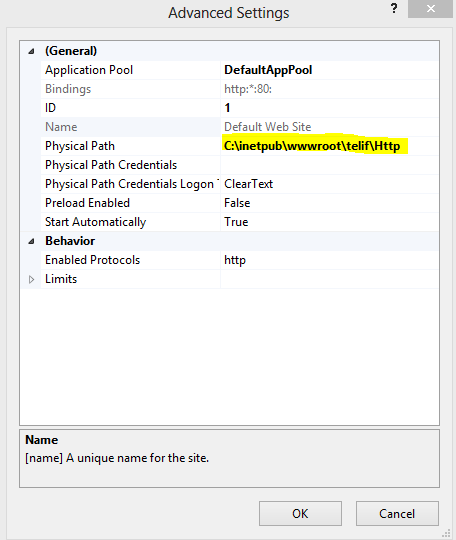
Problem: Can not edit or save files in the inetpub folder
Solution: Run the following command from an elevated command prompt (right click the "command prompt" icon and select "Run as Administrator").
icacls %systemdrive%\inetpub /grant %userdomain%\%username%:(OI)(CI)(F) /grant %userdomain%\%username%:F
